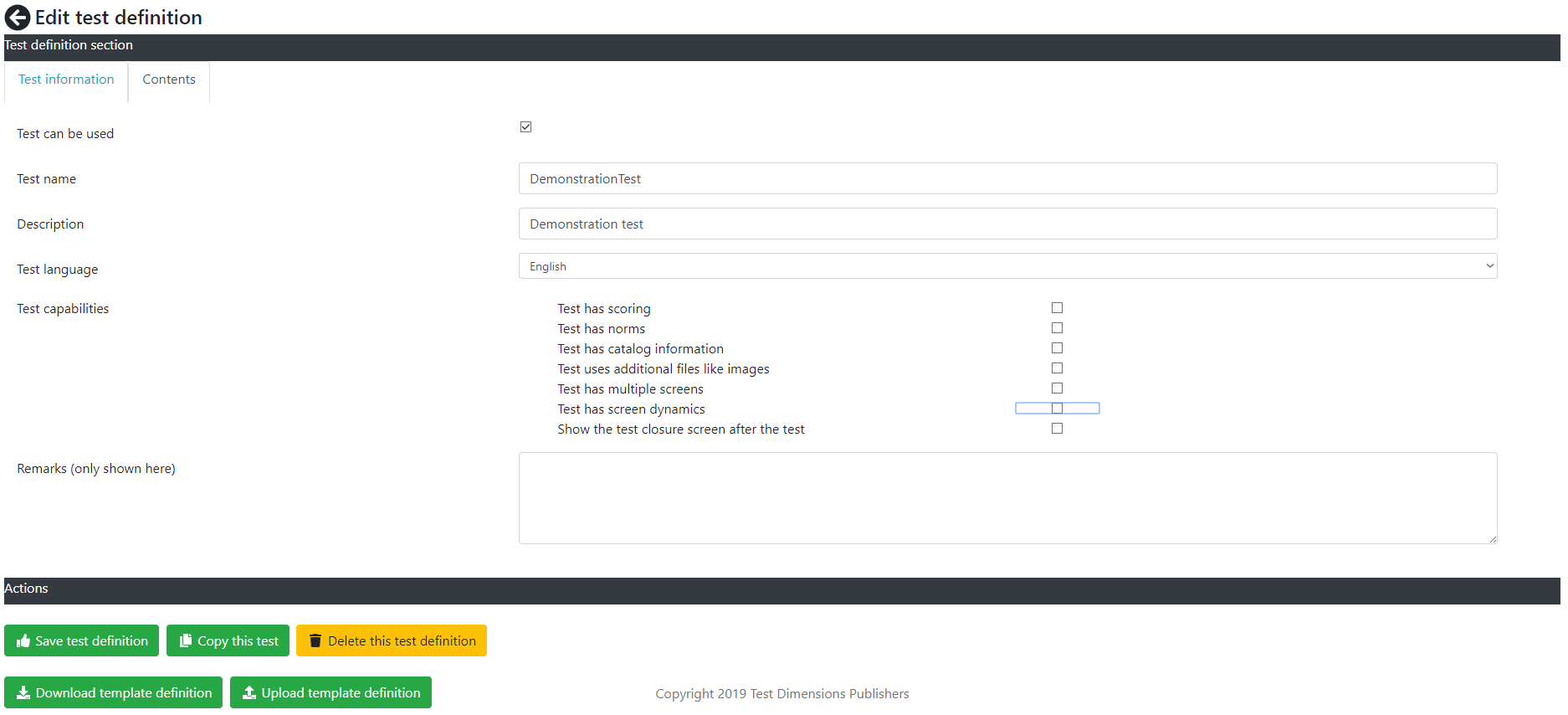Test editor introduction
From ITR Wiki
Revision as of 13:02, 31 March 2019 by WordpressAdmin69 (talk | contribs) (Created page with "With the test editor you can build tests, questionnaires, exams and basically anything where someone has to answer questions. Some of the features of the test editor are :...")
With the test editor you can build tests, questionnaires, exams and basically anything where someone has to answer questions.
Some of the features of the test editor are :
- Define questions for your test
- Pagination for your questions
- Provide test catalog information and copyrights
- Progressive complexity enablement based on the features of your test
You can build your own tests. You cannot view or change the tests that are stored centrally in the ITR system.
To access the test editor you will need to have the right as Test author.
- Open the ITR menu, access Test and Reports and select the menu item "Edit test definitions".
- The list of tests will appear. Select the test you want to change or add a new test.
You will and up in the "Test editor" screen. The screen looks like this for a test that does not use any special test capabilities.