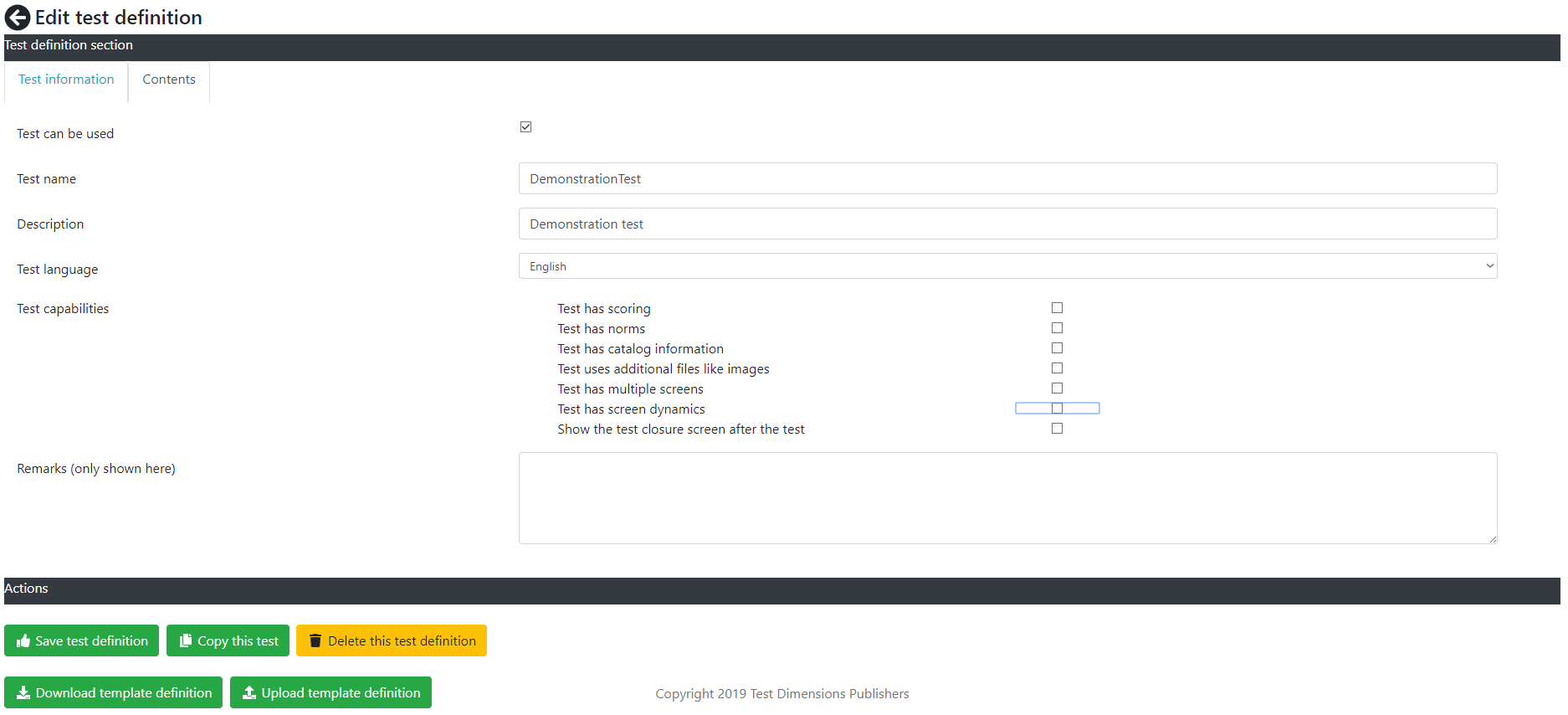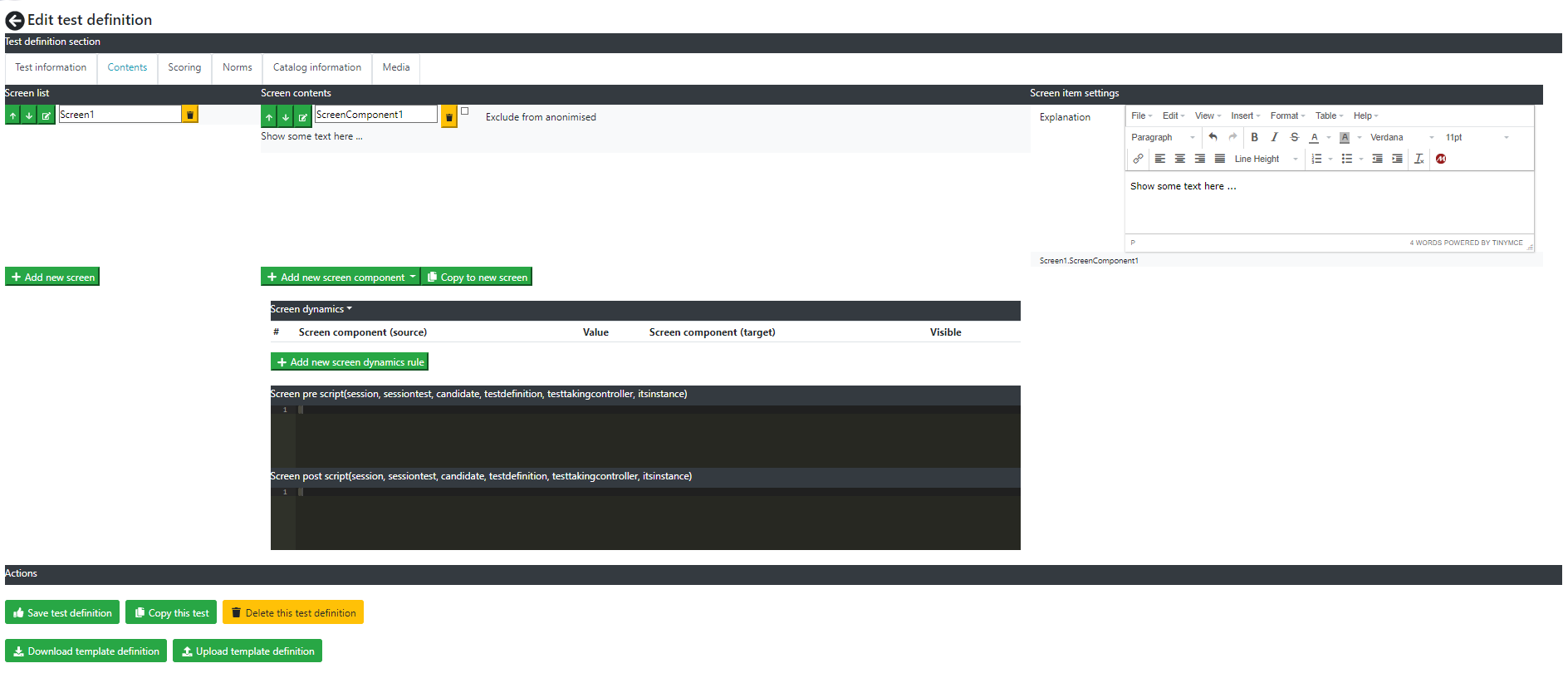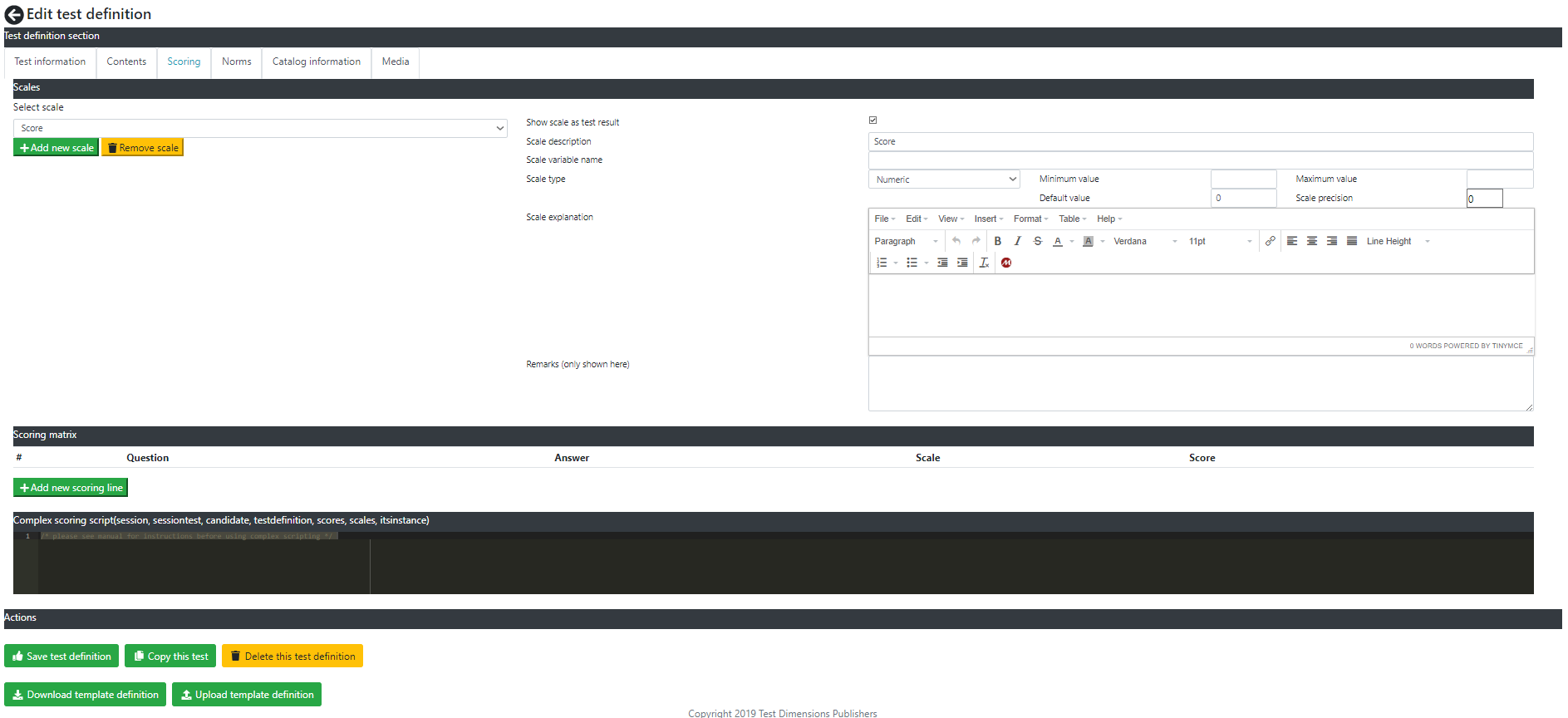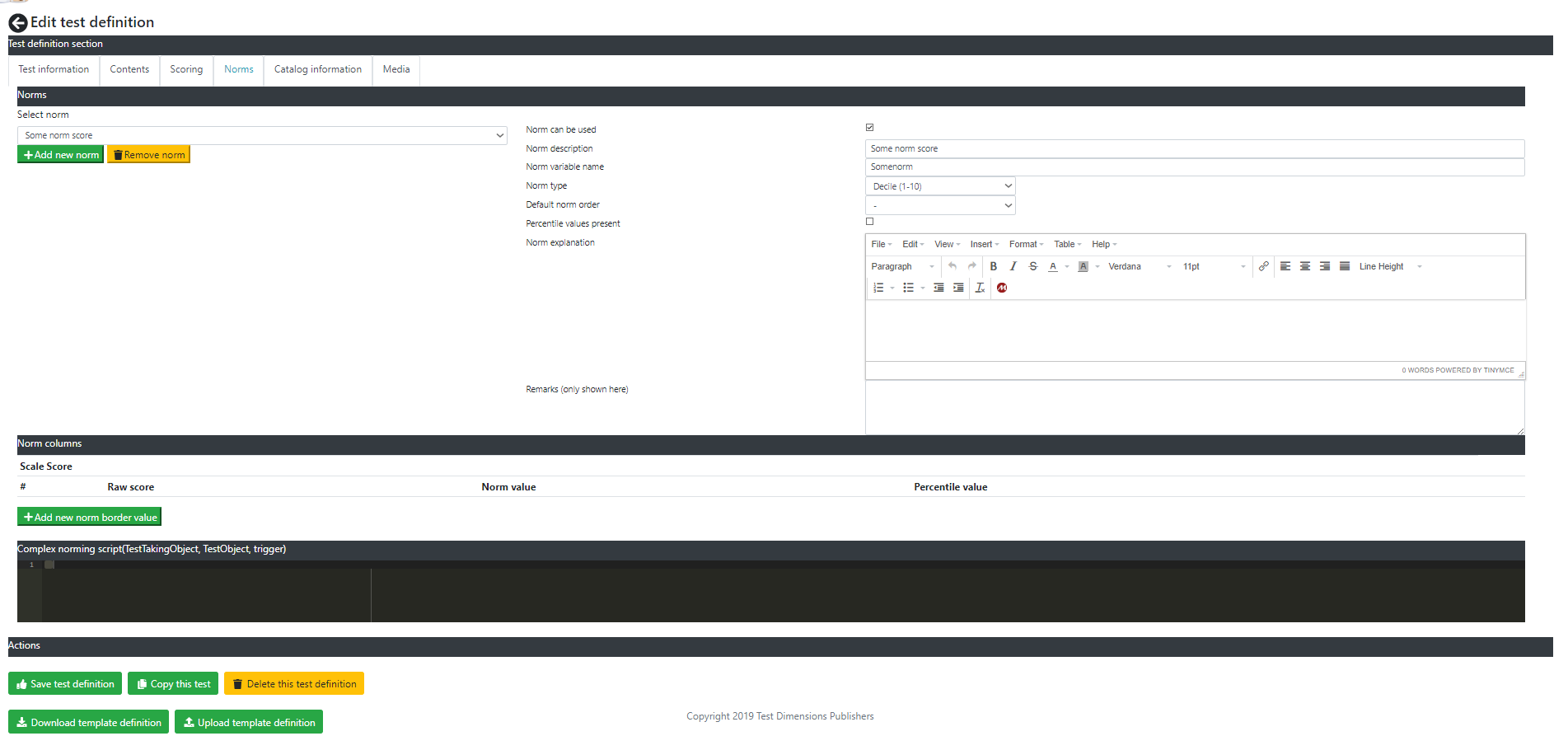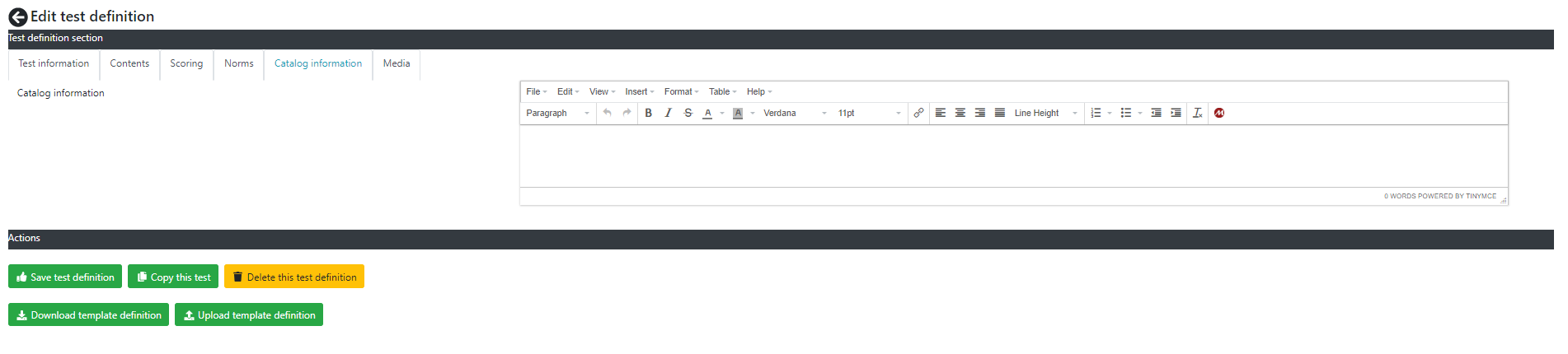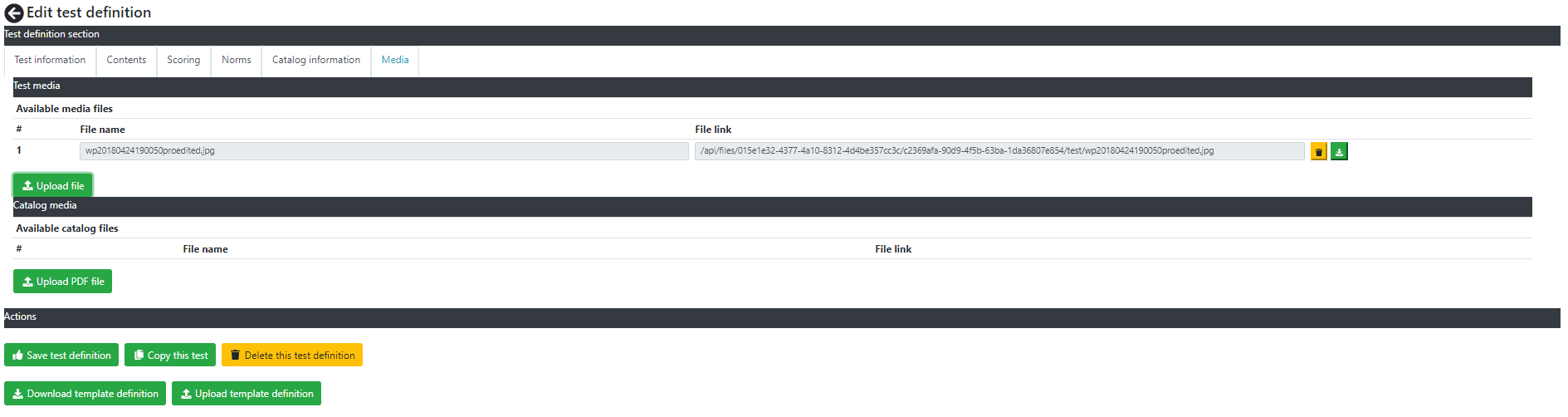Difference between revisions of "Test editor introduction"
| Line 51: | Line 51: | ||
[[file:TestEditorTabContents.png|1000px]] | [[file:TestEditorTabContents.png|1000px]] | ||
| + | |||
| + | [[file:TestEditorTabScoring.png|1000px]] | ||
| + | |||
| + | [[file:TestEditorTabNorms.png|1000px]] | ||
| + | |||
| + | [[file:TestEditorTabCatalog.png|1000px]] | ||
| + | |||
| + | [[file:TestEditorTabMedia.png|1000px]] | ||
Revision as of 13:41, 31 March 2019
With the test editor you can build tests, questionnaires, exams and basically anything where someone has to answer questions.
Some of the features of the test editor are :
- Define questions for your test
- Pagination for your questions
- Provide test catalog information and copyrights
- Progressive complexity enablement based on the features of your test
You can build your own tests. You cannot view or change the tests that are stored centrally in the ITR system.
To access the test editor you will need to have the right as Test author.
- Open the ITR menu, access Test and Reports and select the menu item "Edit test definitions".
- The list of tests will appear. Select the test you want to change or add a new test.
You will and up in the "Test editor" screen. The screen looks like this for a test that does not use any special test capabilities.
If you add a test capability the screen will change and show the options required for this test capability. This is called progressive complexity enablement, which means that you will only need to learn the features that you will use.
The basic test screen without any options has the following fields.
- Test can be used; If checked the test can be use by your company. If you also want to the to be available to other companies on your server then you will need to publish the test.
- Test name; The name of the test.
- Description; A description of the test
- Test language; Set the language of the test
- Test capabilities; set the capabilities of the test
- Test has scoring; check this if your test needs to provide a numeric result for how well the test is done of for some other purpose. You can use one scale for scoring your test, or many. This is supported by the ITR.
- Test has norms; check this if your test has a norms table. Scoring the test results in a number, or more in case you use multiple scales. A norm will plot the score against a reference group.
- Test has catalog information; if you want to set catalog information or test costs (in case you want people to pay for your test) then switch this on
- Test uses additional files like images; if your test has images you want to use then check this and you will be able to up/download media files.
- Test has multiple screens; most surveys or simple questionnaires are simply a list of questions. More complex tests, like psychological tests, often have multiple screens so that the person taking the test focusses on that specific question only. To enable multiple screens check this box
- Test has screen dynamics; when your test has screen dynamics parts of the screen can be shown or hidden depending on answer the person taking the test gives. This is called screen dynamics. You can also use screen dynamics in a test with multiple screens to build an adaptive test, using advanced pre - and post screen scripts.
- Please note that if you have used the feature for for example screen dynamics in your test then switching it off in the test editor does not remove all related features. You simply will not see them anymore in the editor.
- Remarks; remarks you might have about this test. Normally only shown in the test editor.
Buttons in this screen are the following.
- Save test definition; save the test definition
- Copy this test; copies this test to a new test definition. Immediately change the name after copying.
- Delete this test definition; delete this test definition. Removing a test is irreversible. Sessions using this test will be corrupted. Use with care.
- Download template definition; download the test definitions as a .itrtesttemplate file. Please note that any test images are NOT part of the definition and will need to be up/downloaded seperately.
- Upload template definition; upload the test definition from a .itrtesttemplate file.
In the rest of the explanation of the test screen it is assumed that ALL options are switched on. If you would have switched on all option the Test Information tab would have presented the following additional fields.
- Copyrights; set copyrights information for this test
- Test costs (in credit units); specify the price of this test in credit units
- Explanation; the explanation for the test catalog