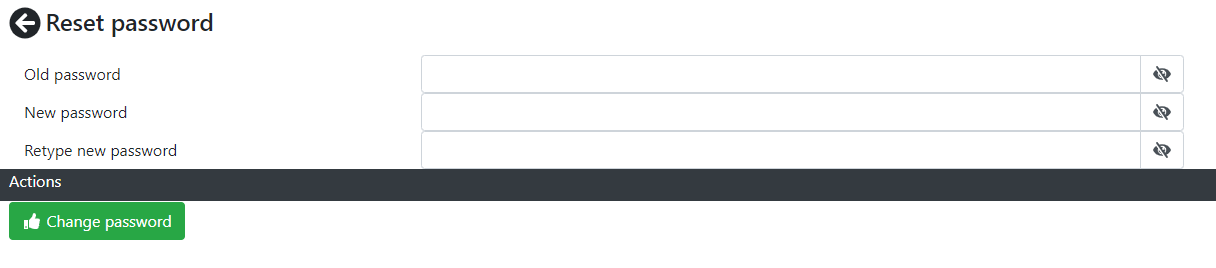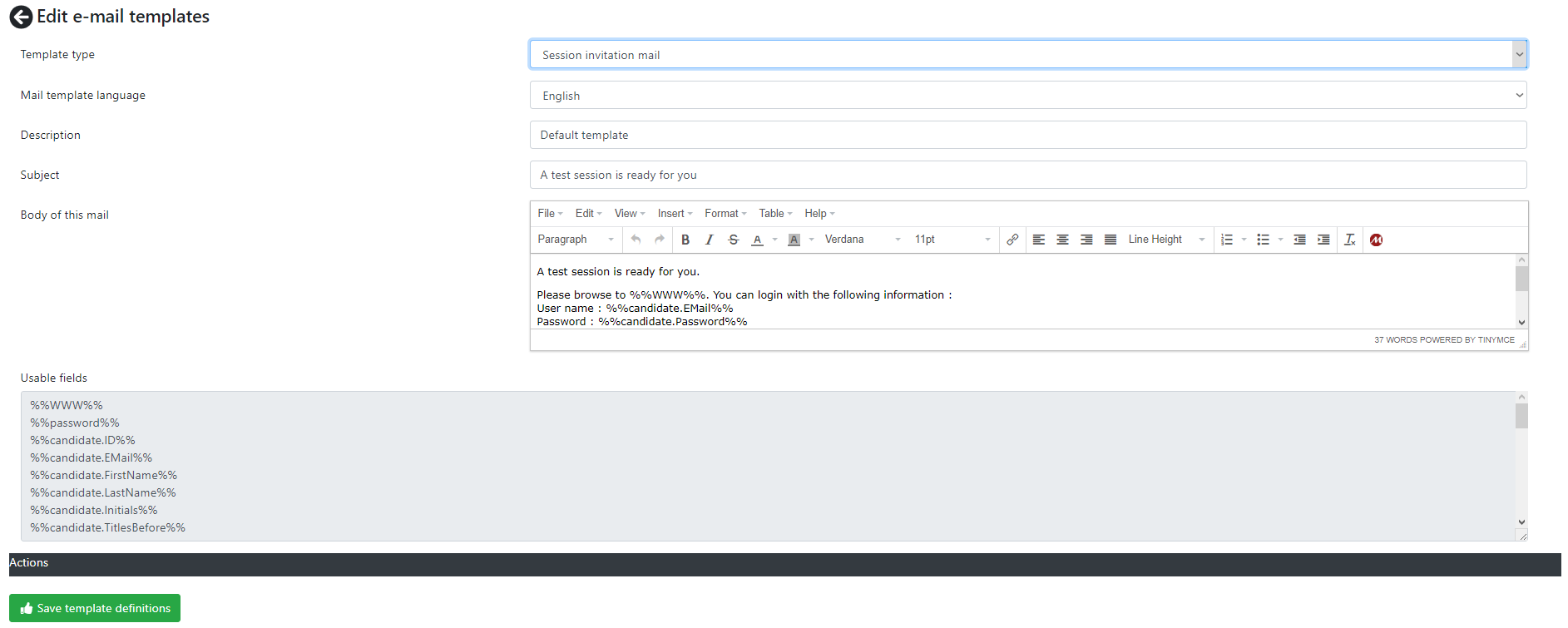Settings menu
Accessibility
These menus have are accessible for all office users.
Explanation
In the Settings menu you can find the following links.
- Reset password
- My e-mail templates
Reset password
With this menu option you can reset your password.
Fill in your current password in the "Old password" box. Click the eye icon next to the box if you want to check that you have entered the password correctly. If you use this button then make sure noone is watching, since your password is a secret that should only be known to you.
Enter the new password twice in the "New password" and "Retype new password" box.
The new password needs to comply to the following rules. It has to be at least 10 characters long. It must contain both uppercase and lowercase letters, at least one digit and at least one special character like !@#$%.
So this password is good
PookyIs5YearsOld!
and this one is not good
ilikecookies
Then click the button "Change password". The system will notify you that your password is changed.
My e-mail templates
With this menu