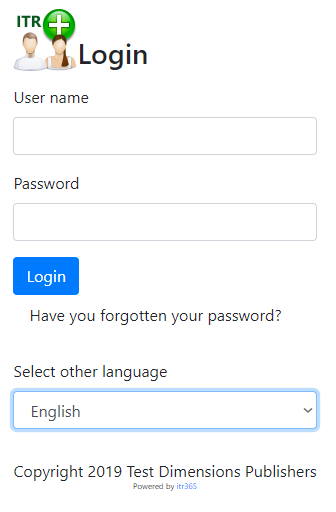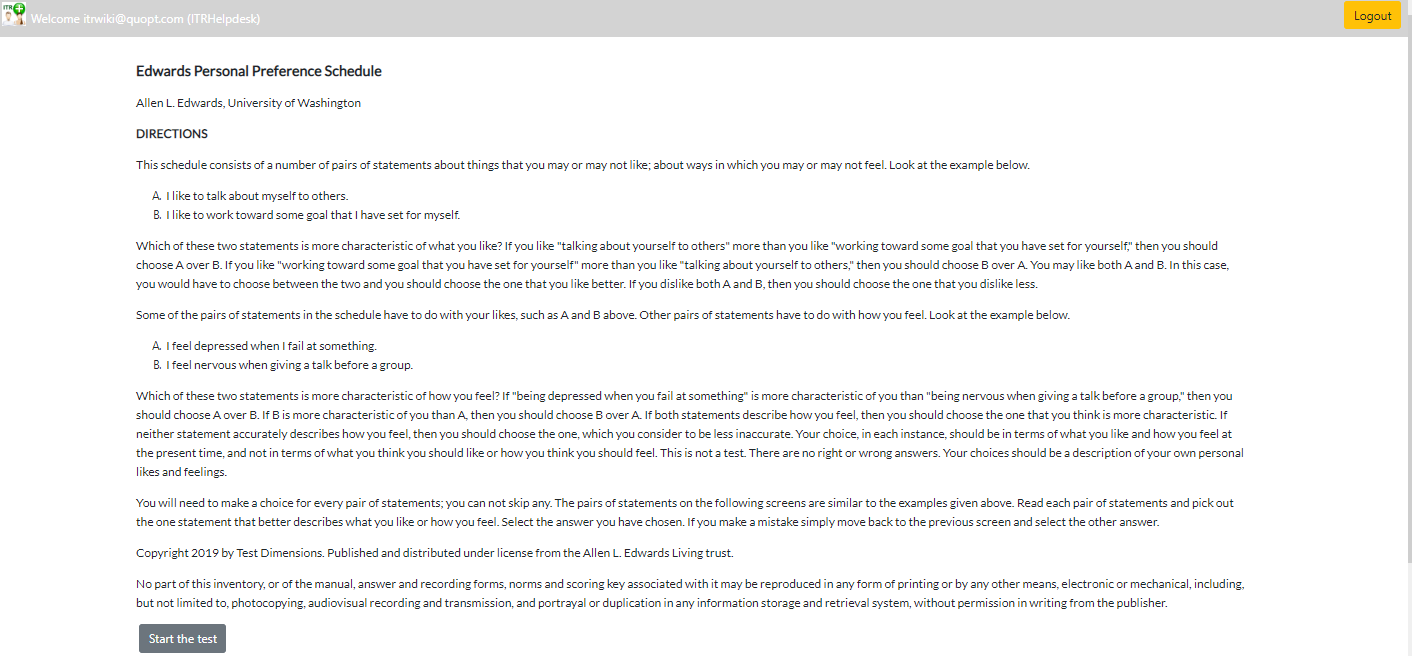Login for test taking
You have received an e-mail, letter or some other form of invitation to take a test on the ITR.
What to do? Please read the text below and follow the steps for taking your test.
Login
Open your browser and copy or type the URL in the browser. The login screen will show.
Type the user id and password in the appropriate fields. Then press the Login button. If you have typed your user id and password correctly then you will be logged in to the ITR. If the system was unable to log you in then retry, you most likely mistyped the password.
You will now find yourself in a test. An example is below. Carefully read the instructions and proceed according to them.
If you want to stop taking the test then press the logout button. You can login at a later moment using the same user id and password. You can then proceed at the question you were when you pressed the logout button.